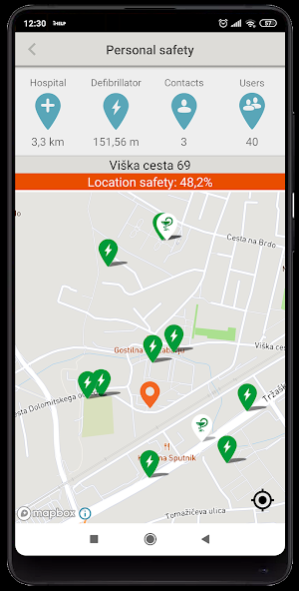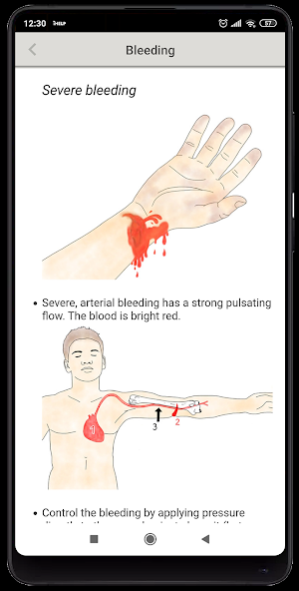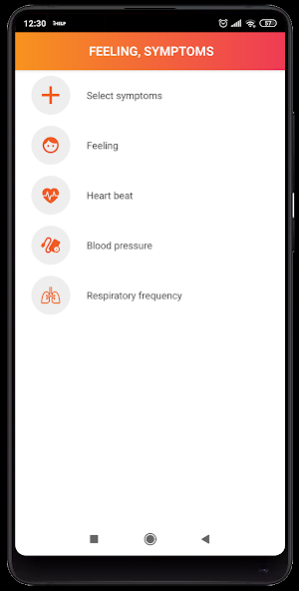iHELP Personal & Family Safety 4.7.5
Free Version
Publisher Description
iHELP is a mobile phone application that creates a care network bringing family, friends, first responders, professional rescuers and all iHELP users closer together in cases of emergency.
The application is free to download and is used to send SOS notification and SMS in cases of medical emergencies. It is suitable for all users of smartphones. iHELP mobile application increases safety and provides effective help in any type of emergency for all iHELP users.
What does the iHELP application enable?
• Sends an SOS alarm which includes the location of the user, information about the emergency and other relevant medical data.
• Activates emergency care network including friends, family members, and users in the area of the emergency.
• Notifies emergency services e.g. dials 112 / 911 or 999 in the UK.
• Provides a guide for basic CPR procedures and how to use Defibrillator.
• Searches for the location of the nearest defibrillator (AED).
• Searches for the location of the nearest hospital.
• Provides general information and guidelines on how to respond to various injuries.
TOGETHER WE SAVE LIVES.
About iHELP Personal & Family Safety
iHELP Personal & Family Safety is a free app for Android published in the Health & Nutrition list of apps, part of Home & Hobby.
The company that develops iHELP Personal & Family Safety is iHELP. The latest version released by its developer is 4.7.5.
To install iHELP Personal & Family Safety on your Android device, just click the green Continue To App button above to start the installation process. The app is listed on our website since 2023-11-01 and was downloaded 4 times. We have already checked if the download link is safe, however for your own protection we recommend that you scan the downloaded app with your antivirus. Your antivirus may detect the iHELP Personal & Family Safety as malware as malware if the download link to si.ihelp.android is broken.
How to install iHELP Personal & Family Safety on your Android device:
- Click on the Continue To App button on our website. This will redirect you to Google Play.
- Once the iHELP Personal & Family Safety is shown in the Google Play listing of your Android device, you can start its download and installation. Tap on the Install button located below the search bar and to the right of the app icon.
- A pop-up window with the permissions required by iHELP Personal & Family Safety will be shown. Click on Accept to continue the process.
- iHELP Personal & Family Safety will be downloaded onto your device, displaying a progress. Once the download completes, the installation will start and you'll get a notification after the installation is finished.